Consider what can be displayed or added to the space between the camera and the world, then provide novel capabilities as an interface for interaction.
An interactive educational book that uses AR technology to encourage more active learning and family interactions.
The increase in children's absorption to their electronic devices impacts family communication. Research shows that the lack of communication between children and parents can damage their relationships and further influence child development in a negative way.


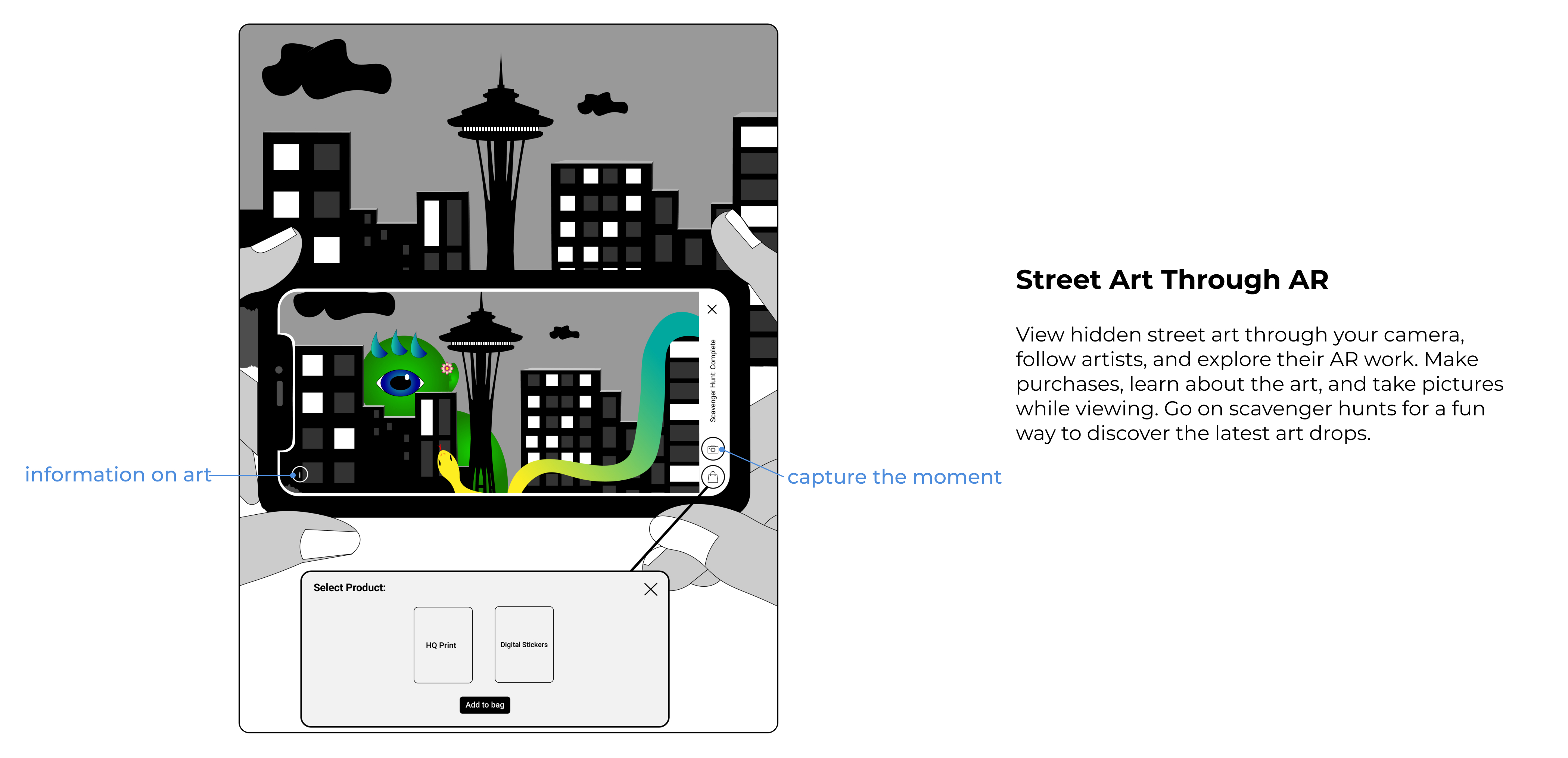




.png)

%20(1).png)
%20(1).png)
.png)
%20(1).png)
.png)